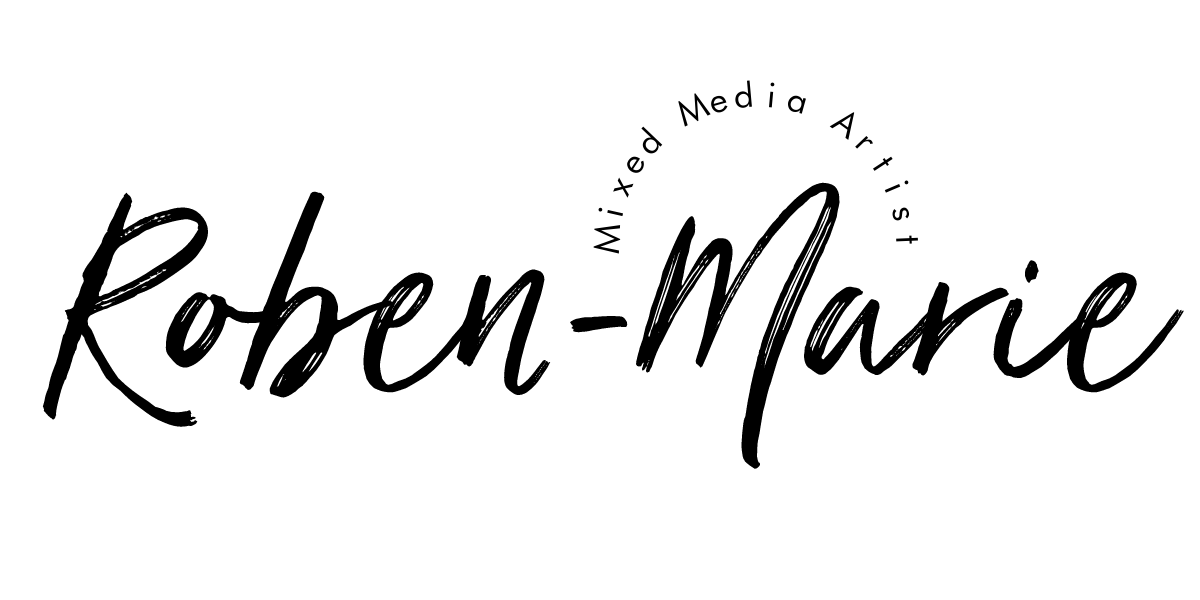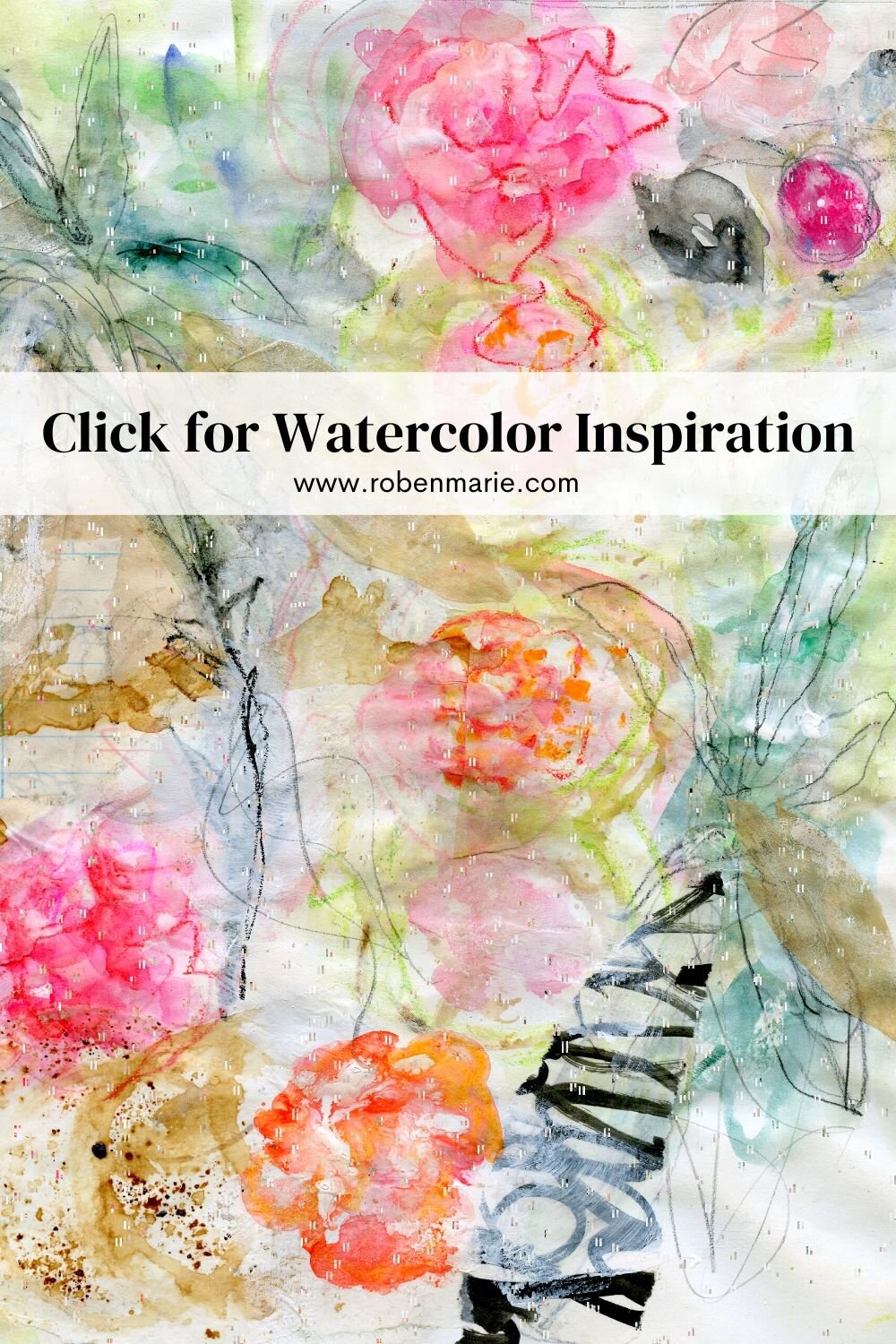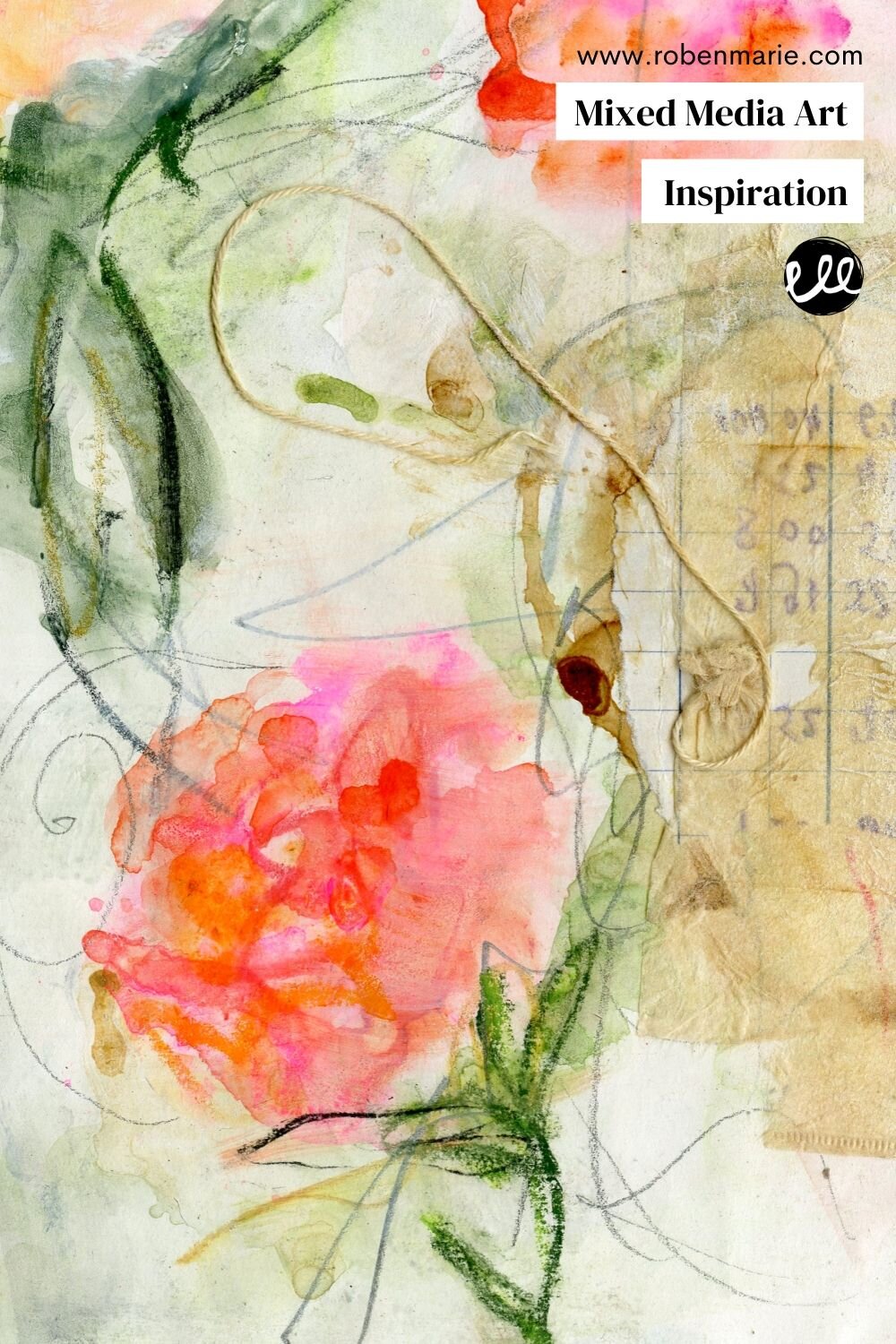Three Out of the Box Ways to Use Pinterest to Promote Your Art
Are you using Pinterest to effectively promote YOUR artwork, courses, tutorials, etc.?
When I joined Pinterest years ago, it was mostly to pin recipes and inspiration for my dream bathroom. You know what I mean, right?
But how about using it to build your following?
If you’re like me, you have been focusing your attention on social media platforms like Instagram. Seriously, IG is pretty and inspiring and you get to actually engage with your peeps.
Pinterest isn’t social media and its purpose is to move users from the platform and away to that blog post about how to create a barn door for the bedroom or how to bake 100 amazing cupcakes in under an hour. So, why use it to market yourself or your online business?
The reality is, Pinterest is a great way to promote yourself and your art. I know because over 65% of the “social” traffic to my website comes from Pinterest. Third is Instagram...really!
How do I use Pinterest to promote my work, blog and courses?
Simple!
I create pins that meet Pinterest’s desired 2:3 ratio size, add a relevant title and keyword rich descriptions.
Why not just pin my Instagram images to Pinterest, you ask?
I do that, too. But, those pins are square and you don’t choose the titles and descriptions like you do when you create a pin and upload it into Pinterest.
I’ve been doing some experimenting with pins over the last year, thinking outside the box and trying different ways to do my art pins. I want to share three ideas with you.
1: Create a PIN and fill it with “just” your art
I like to use a 2:3 ratio of 1000px X 1500px for my pins. These work best for me, but you need to experiment with other sizes that maintain the 2:3 ratio.
I often fill these pins with scanned images of my work. Since the pin is large, the scanned image maintains clarity of the art. Plus, I can move the images around to create more than one pin from the same piece of artwork.
I also like to experiment by adding a little bit of text for context. Notice the one in the middle has a call to action to click for inspiration.
Every industry is different so I encourage experimenting and checking your stats after about three months to see what is working.
2: Create a pin that showcases your square instagram images
For these pins, I still use the 2:3 ratio. I add the art image as the background and then blur is slightly. Place your square image on top, add your logo and URL and then a simple call-to-action button. This helps tell viewers what you want them to do…click to see more.
This style of pin gives me another way to promote the same art while Pinterest sees them as a different pin. I also like to mix up the design and test with different placement of images and fonts.
3: Create simple video pins
I like to create video pins that contain a boomerang or a 30 - 50 second clip of me creating. I often speed up the video so the viewer will see more than at regular speed. You want to really catch their attention so they want to click to see more.
It is important that your pins link to either a blog post, the original instagram post, Youtube video or other page relevant to the pin. Avoid linking to your main website. Make sure when someone clicks that pin, they are taken to what they expect.
For instance, I am creating a pin to go with all my 100 Day Project art pieces. The pins are linked to the page on my website where there is a gallery of all my pieces. I also like to use gifs.
A quick video snippet pin might link to the full video on Youtube. You get the idea.
If you have any questions about using Pinterest, drop them in the comments below!|
Have a blessed day!